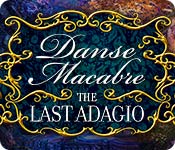Danse Macabre: The Last Adagio
Our Danse Macabre: The Last Adagio Walkthrough is a tell-all guide featuring everything you'll need to know to break the curse that's befallen your dear sister. You'll be sure to need our detailed, step-by-step instructions, custom marked screenshots, and simple puzzle solutions, as you make your way through the theater, speaking to ghostly specters, and attempting to get to the bottom of this decades-old curse.
Thank you for joining us at the Danse Macabre: The Last Adagio Walkthrough, a guide well equipped to help you track down your missing sister after she fails to appear outside the theater. Rely on our detailed instructions, our custom marked screenshots, and our simple puzzle solutions to assist you as you sort through an assortment of ghostly characters, each trying desperately to communicate with you.
We hope you enjoy our Danse Macabre: The Last Adagio Walkthrough.

Opening Story:
In Danse Macabre: The Last Adagio, your sister has landed the role of a lifetime as the prima ballerina in a show that hasn't been performed for 30 years. She agrees to meet you outside the theater after her big performance so you can go celebrate, but when she fails to appear, you know that something has gone wrong. After breaking into the theater, you are confronted with a cast of ghostly characters trying to tell you something about a terrible curse that has befallen your sister. Can you discover the root of this curse and save your sister before it's to late? Find out in this gorgeous hidden object adventure game!
General Tips for Danse Macabre: The Last Adagio
Difficulty Settings - There are four difficulty settings for you to choose from: Casual, Expert, Insane, and Custom.
Chat Bubble - When your cursor turns into a chat bubble, it means you can speak to that character.
Journal - Your journal is stored in the bottom left hand corner of your screen and contain any observations and notes you make as you play the game. It's a good idea to check back here if you find yourself stuck in a particular area.
Hand Cursor - When your cursor turns into a hand, it means you can pick up an item or interact with it in some way.
Magnifying Glass Icon - When your cursor turns into a magnifying glass, it means you can zoom in on an area and get a closer look.
Hidden Roses - There are 44 hidden roses for you to find in the CE version.
Hints - Hints can be found in lower right hand corner. Click on it if you're stuck and need some assistance. Remember this will take time to charge depending on what difficulty setting you are playing on.
Navigation Arrow - When your cursor turns into an arrow you can move to the next screen.
Inventory - Your inventory can be found at the bottom of the screen. Hover your mouse over the bottom to bring it up. Click the padlock to lock the inventory in place. Click on an item to use it.
Map - The map will tell you where you are. Click on it in the bottom left hand corner of your screen to open it. Click on an area to fast travel to that location.
Gears - When your cursor turns into gears, it means you can use an item from your inventory in this location.
Sparkle Areas - Areas that sparkle indicate a hidden object scene. Click on the area to start it. Objects in red require an extra step to locate them. If you don't feel like play a HOG scene, you can click on the bubble shooter icon in the bottom left to play a bubble shooting game.
Mini-Games - During mini-games, if you are having trouble or maybe you just don't feel like solving it, you can click on the skip button located near the bottom of your screen. The info button will provide instructions on what you need to do to play the game and the reset button will set the mini-game back to the starting point.
And that's the basics for playing Danse Macabre: The Last Adagio! Good luck! And we hope you enjoy our Danse Macabre: The Last Adagio Walkthrough! Good luck!